Speechify review & best alternatives
Reach a larger audience with video dubbing & translation. Review Speechify features and compare with alternatives.

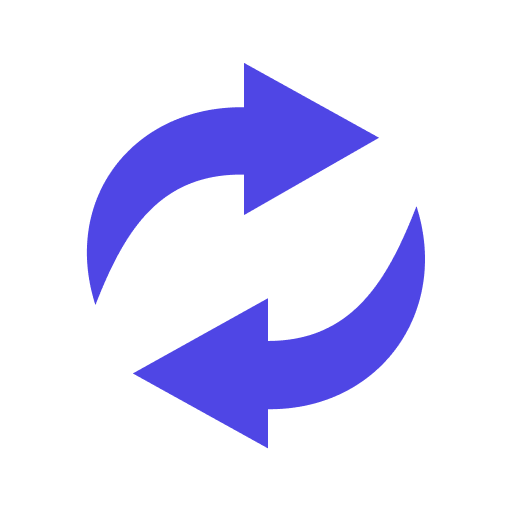
Product Overview

Speechify is an AI dubbing application that allows users to dub videos into over 100 languages with human-like voice quality. It simplifies the dubbing process, making it accessible and efficient for users worldwide.
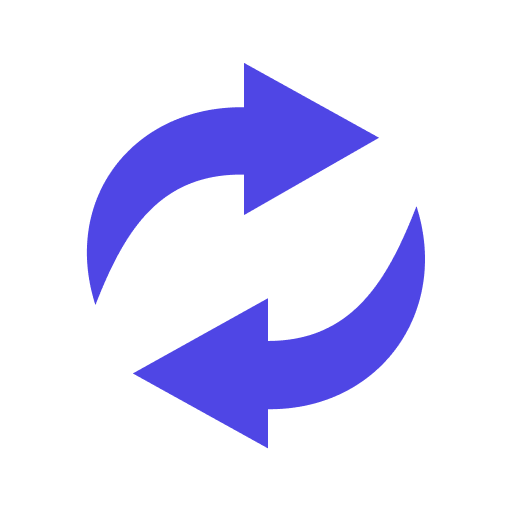
Dub AI is an AI-powered video translation and dubbing platform that allows content creators to effortlessly translate and dub their videos into 30+ languages, expanding their global audience. With its natural-sounding voice cloning technology, Dub AI enables creators to maintain brand identity across diverse markets. The platform offers a simple 3-step process: upload, instant dubbing, and download, making it easy to create high-quality dubbed audio or video content.
Key Feature Comparison
Compare the most important features to look out for in your video translation and dubbing tool
 Speechify | 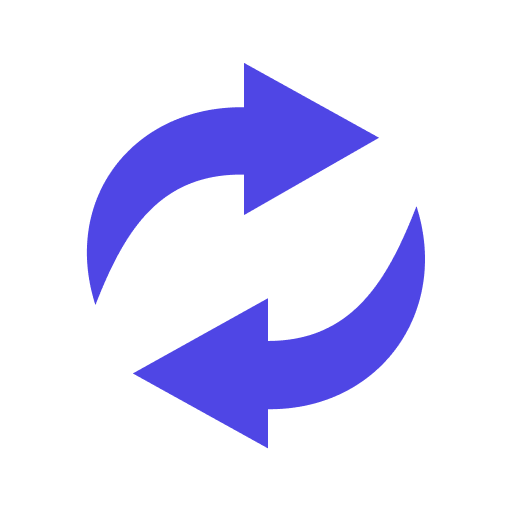 Dub AI | ||
|---|---|---|---|
| Comparison | |||
| Features | |||
| Instant Video Translation Translate videos to your desired language in minutes with AI. | Included in Speechify | Included in Dub AI | |
| Natural Sounding Voice Cloning Clone any voice with brand identity, maintaining consistency across diverse markets. | Not included in Speechify | Included in Dub AI | |
| Multi-Speaker Support with Detection Support up to 10 speakers at once, with automatic speaker detection for seamless dubbing. | Not included in Speechify | Included in Dub AI | |
| Customizable Transcripts and Subtitles Access to translated transcript and subtitle files, allowing for custom editing and flexibility. | Included in Speechify | Included in Dub AI | |
| Secure Data Storage and Privacy Does not use your data for AI model training, ensuring complete control and protection of your content. | Not included in Speechify | Included in Dub AI | |
| Dub from YouTube If your video is already on YouTube, you can dub it directly by inputting a YouTube link | Not included in Speechify | Included in Dub AI | |
Dub your video with 3 easy steps.
Create high-quality dubbed audio or video in a few clicks.
- 1. Upload fileEasily upload audio and video file or enter a YouTube url to start.
- 2. Instant dubbingLet AI translate and dub your content to the desired language.
- 3. Download assetsDownload transcripts, audio clips and final dubbed audio or video file.
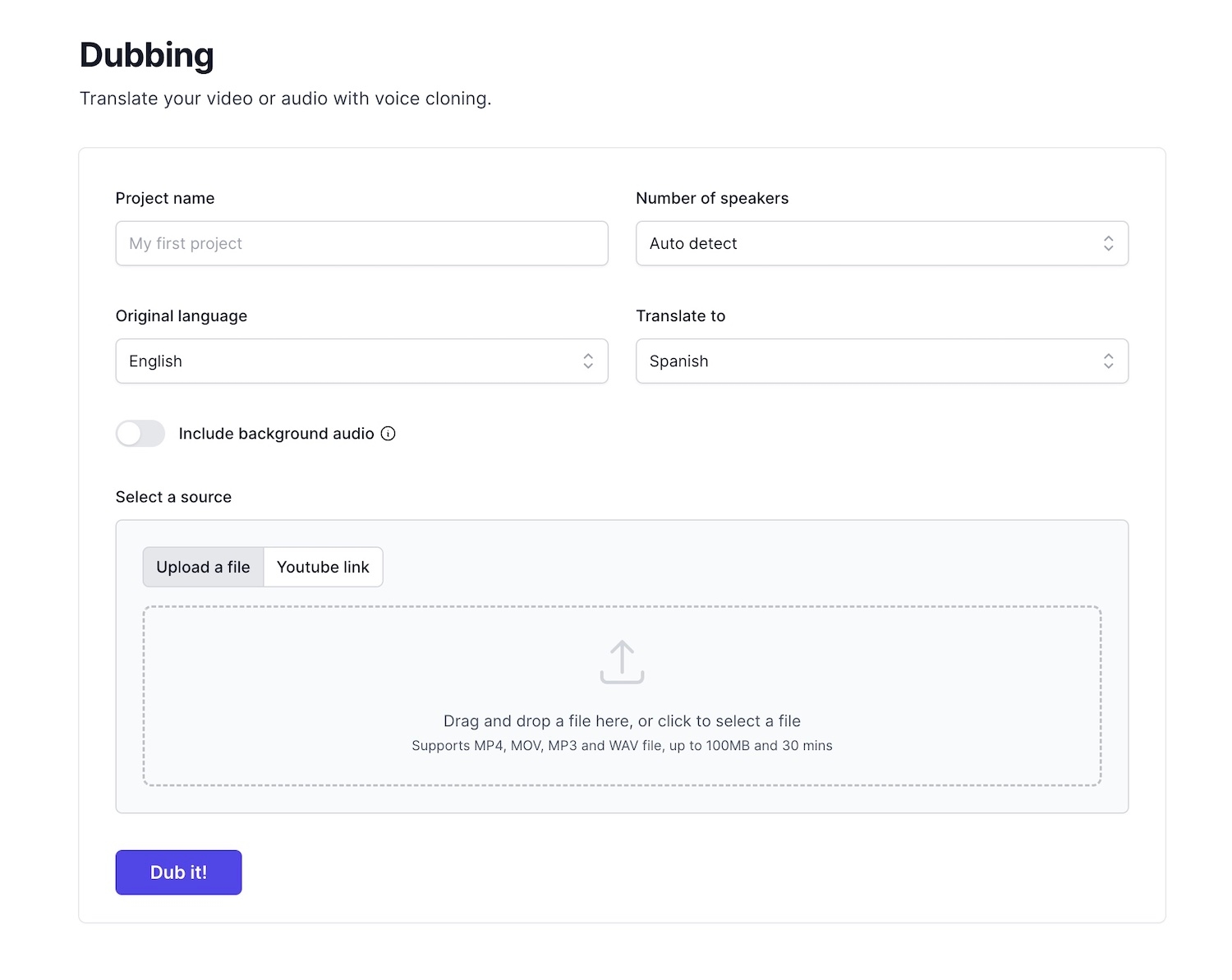
Loved by creators worldwide.
Don't just take our word for it, see what our customers have to say!
I was needing to translate audio with a natural sounding speaker but it was hard to find a good AI program that didn't sound like a robot. Dub AI sounds extremely natural!
Konaruhi
The voice clone is unbelievable. My audience actually thought it was me speaking Japanese in the video.
Viktor H.
Oh wow. My feedback is good!!! That was a noisy recording that the person made driving a car with a standard shift. It came out really clear. Really!!
Peggy G.
I'd like to say that I've tried a lot of AI dubbing software and yours is CLEARLY the best. Yours is doing exactly what I want, simple and quick.
@gumytutoriels
Amazing product! It has saved us so much time to translate our marketing videos to different languages.
Tom R.
I have many friends who speak Chinese. I run a youtube channel giving philosophy lectures in English. My friends have been asking me to translate my videos into Chinese so they can enjoy them as well. Dub AI was the perfect tool for this purpose!
@TranscendentPhilosophy
