English to Thai Video Converter
Break language barriers and reach a wider audience with our English to Thai video converter, seamlessly dubbing your content to resonate with Thai-speaking viewers.
- 📚Thai Language Learning
For English speakers learning Thai, a video converter can help them access a vast library of English language videos and convert them into Thai, making language learning more engaging and effective.
- 🗺️Cultural Exchange and Tourism
With a growing number of tourists visiting Thailand, a video converter can help English-speaking tourists understand Thai culture better by converting English videos into Thai, and vice versa, facilitating cross-cultural communication and exchange.
- 💼Business and Trade
For businesses operating in Thailand, a video converter can be a valuable tool for converting English language videos into Thai, enabling them to reach a wider audience, promote their products or services, and enhance their marketing efforts.
Everything you need to dub your content
Dub your content with AI-powered translation, voice cloning, text-to-speech and much more at your fingertips.
- Translate content to 30+ languages
- Translate and dub your content and reach a global audience with ease.
- Multi-speaker support
- Support up to 10 speakers at once with automatic speaker detection.
- Voice clone
- Cloning any voice and maintaining brand identity across diverse markets.
- Transcript, subtitles and audio source files
- Access to translated transcript, subtitle and audio source files for your custom editing needs.
Tip tips on choosing the best English to Thai Video Converter
Selecting the right tool ensures accurate translation, high-quality output, and maximum audience engagement and understanding.
- Be mindful of Thai pronunciation differences: English words like 'bus' and 'bike' may not be pronounced as expected in Thai. For example, 'bus' becomes 'bòt' and 'bike' becomes 'bài'. Make sure to adjust the pronunciation in your video converter accordingly.
- Pay attention to Thai script formatting: Thai language uses its own script, which can be different from the English alphabet. Ensure that your video converter can handle Thai script formatting correctly, especially when it comes to font styles and sizes.
- Use formal or informal tone depending on the context: Thai language has different levels of formality, and using the wrong tone can be inappropriate. For example, when speaking to someone older or in a formal setting, use the formal tone (.polite language).
- Be aware of cultural nuances: Thai culture places a strong emphasis on respect and politeness. Avoid using language or gestures that may be considered offensive or inappropriate in Thai culture. For example, avoid pointing with your feet, as it's considered rude.
- Check for regional dialect differences: Thai has different regional dialects, such as Isaan and Southern Thai. If your video is targeted towards a specific region, make sure to use the correct dialect to ensure better understanding and engagement.
Dub your video with 3 easy steps.
Create high-quality dubbed audio or video in a few clicks.
- 1. Upload fileEasily upload audio and video file or enter a YouTube url to start.
- 2. Instant dubbingLet AI translate and dub your content to the desired language.
- 3. Download assetsDownload transcripts, audio clips and final dubbed audio or video file.
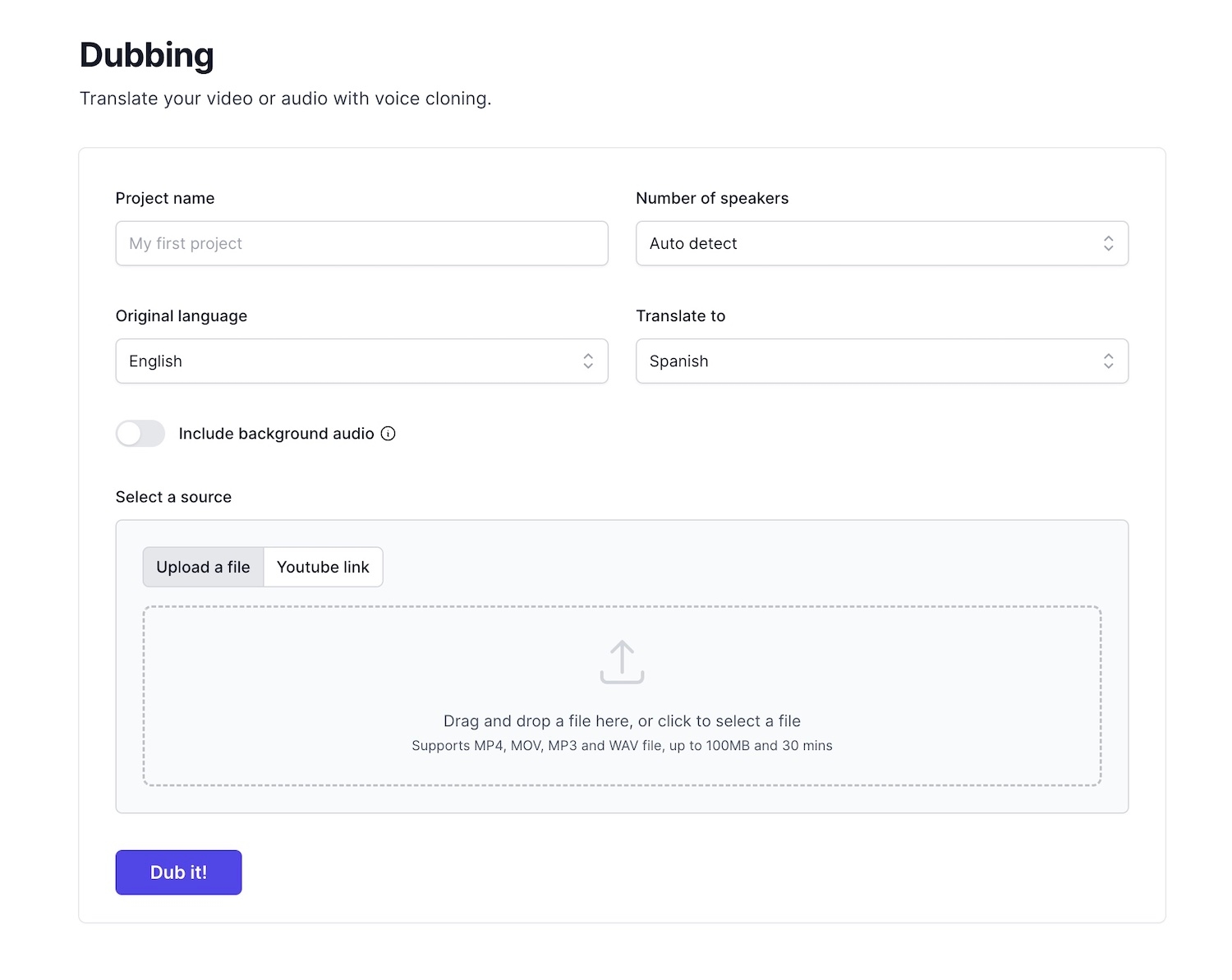
Loved by creators worldwide.
Don't just take our word for it, see what our customers have to say!
I was needing to translate audio with a natural sounding speaker but it was hard to find a good AI program that didn't sound like a robot. Dub AI sounds extremely natural!
Konaruhi
The voice clone is unbelievable. My audience actually thought it was me speaking Japanese in the video.
Viktor H.
Oh wow. My feedback is good!!! That was a noisy recording that the person made driving a car with a standard shift. It came out really clear. Really!!
Peggy G.
I'd like to say that I've tried a lot of AI dubbing software and yours is CLEARLY the best. Yours is doing exactly what I want, simple and quick.
@gumytutoriels
Amazing product! It has saved us so much time to translate our marketing videos to different languages.
Tom R.
I have many friends who speak Chinese. I run a youtube channel giving philosophy lectures in English. My friends have been asking me to translate my videos into Chinese so they can enjoy them as well. Dub AI was the perfect tool for this purpose!
@TranscendentPhilosophy
