How to Translate YouTube Videos
A comprehensive guide to translating YouTube videos. Learn how to translate YouTube videos into any language with subtitles, captions, and voice dubbing.

YouTube has over 2.7 billion active users worldwide. This makes reaching a global audience easier. However, language barriers can restrict your video's reach and impact. Additionally, as a viewer, you may need help accessing content in foreign languages. Thankfully, YouTube provides a built-in solution: closed captions (CC) with auto-translate. If that doesn't work for some reason, there are also a ton of great tools to help such as Dub AI. By properly using those tools, you can easily translate and view videos in multiple languages, opening the door to a new world.
Use YouTube's CC and auto-translate feature
1. How to use YouTube's CC and Auto-translate feature
This is the way to make YouTube translate a video automatically. To translate a YouTube video using YouTube's CC and auto-translate feature, follow these simple steps:
Step 1: Turn on CC for the video
Turn on closed caption for the video by clicking on the "CC" icon on the play controls bar at the bottom of the screen.
Note: If the CC button is unavailable or greyed out, that means closed captions are not enabled for the video. Use the alternative method mentioned below to translate the YouTube video.

Step 2: Enable auto-translate
Open the video settings menu by clicking the settings gear icon. Here, look for the "Subtitles/CC" settings option and click on it.
If the video owner hasn't added their subtitles, it will likely say "[Language] (auto-generated)".

Step 3: Choose the language
Choose the subtitles language the video creator provided. In most cases, you will only see "Auto translate" option. This options means YouTube will auto translates subtitles to over 120 languages. You can select your preferred language from the list.
Once selected, the subtitles on the screen will immediately change to the new language.
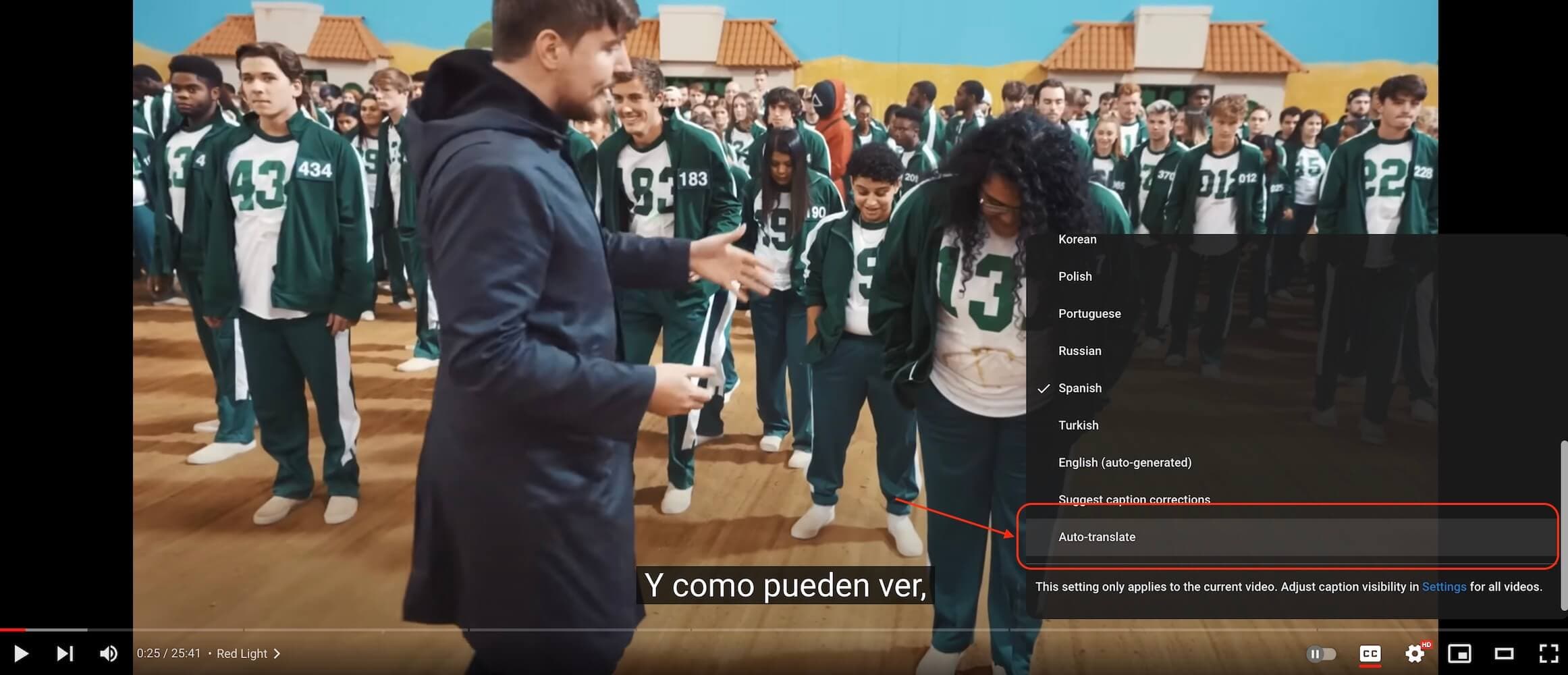
2. How To enable auto-translate feature for your own YouTube videos
Content creators often wonder about how to translate YouTube videos to extend their reach. Well, to upload your own translations or simply enable YouTube's auto-translate feature for your viewers, follow these steps:
Step 1: Open your video settings in YouTube Studio
Signing in to your YouTube Studio, then select the "Content" tab from the left menu. Hover on the video you want to translate and then click on the pencil icon "Details" button.
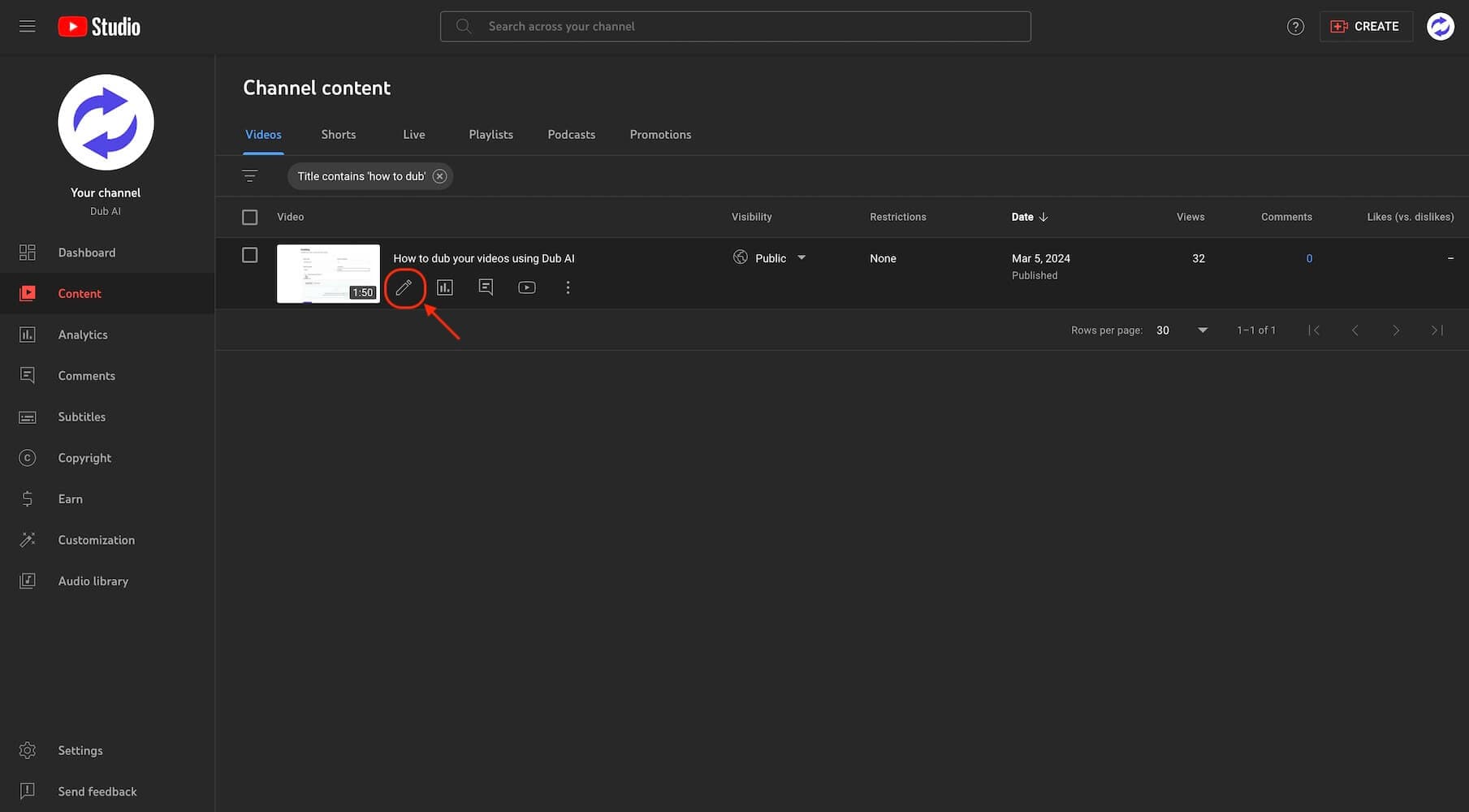
Step 2: Add a new subtitle language
Under the "Subtitles" tab, click on the "Add Language" button. Choose the language you want to add subtitles for.
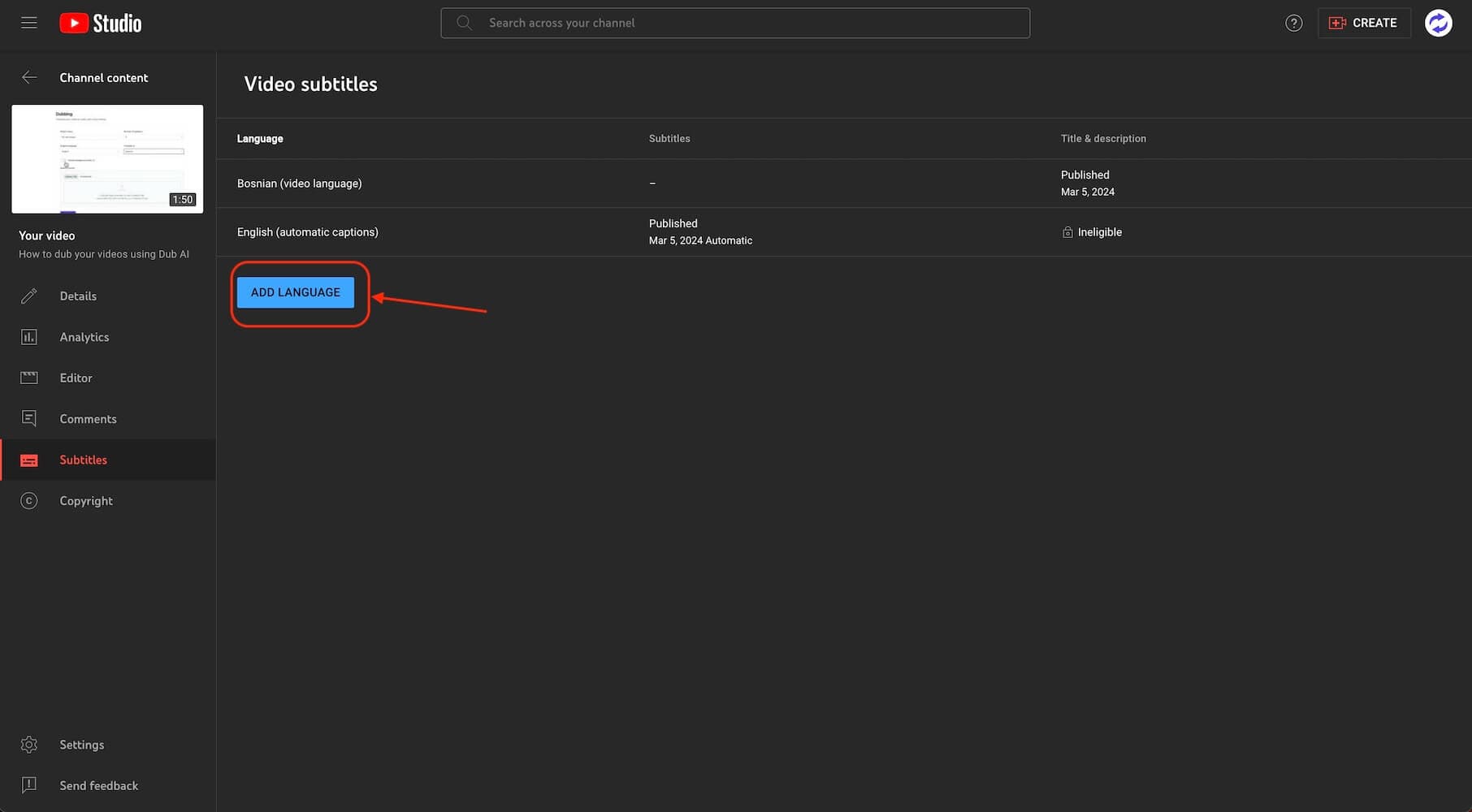
Step 3: Upload your own subtitles or enable auto-translate
You can either upload your own subtitles as file or enable auto-translate. To enable auto-translate, click on the "Auto-translate" button and select the language you want to translate the subtitles into.
You need to provide the subtitles of orignal video language in order to use YouTube's auto-translate feature. If you don't have the subtitles, you can use YouTube's auto-generated subtitles as a starting point.
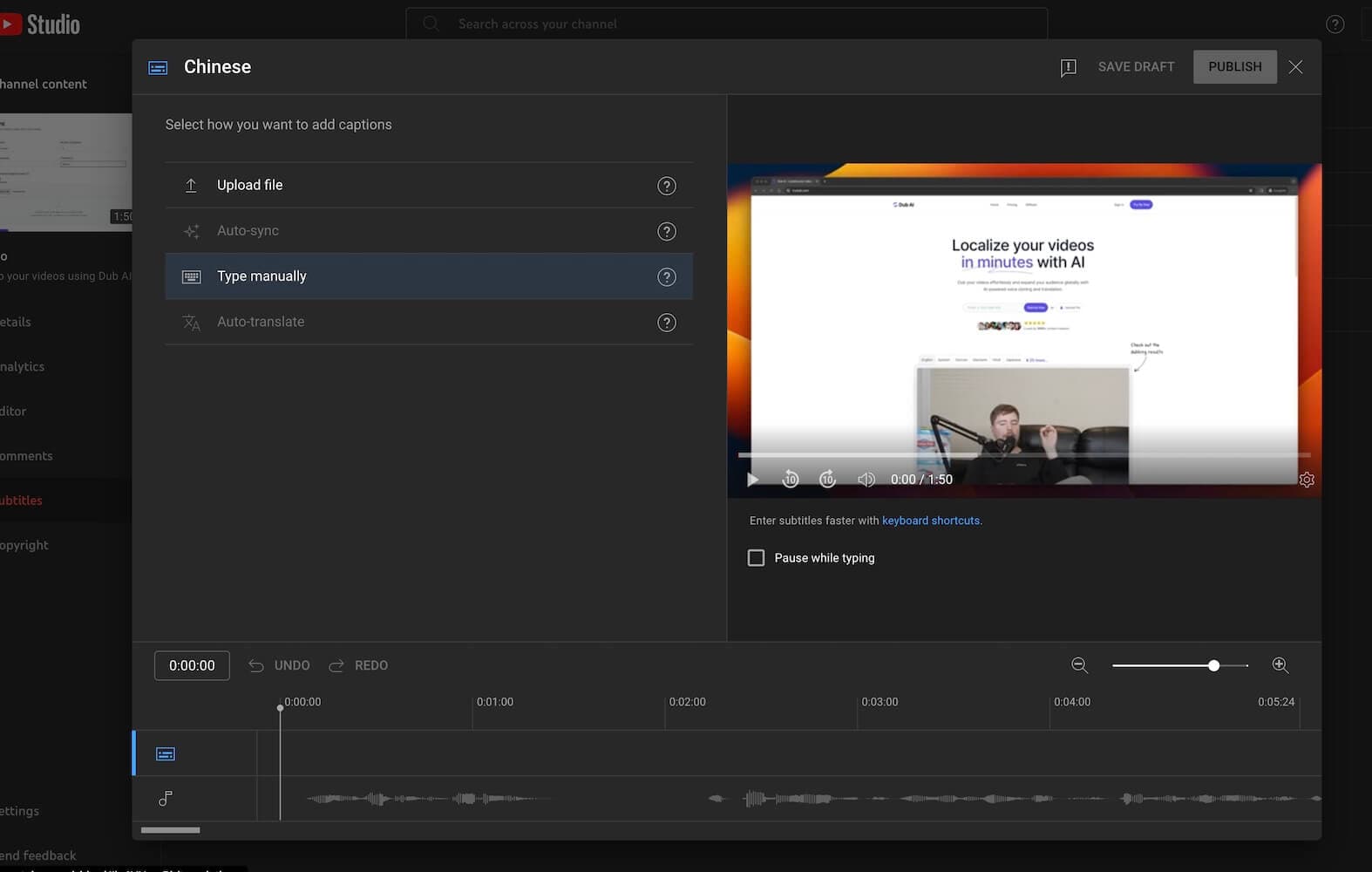
These steps make the video accessible to a wider audience in different languages, allowing for easy translation of YouTube videos using YouTube's own feature.
Translate and Dub YouTube videos with Dub AI
There are many third-party transcription and translation tools. But good tools like Dub AI harness artificial intelligence to translate YouTube videos. Those tools can do it much higher accuracy than YouTube's own built-in auto-translate feature.
You can translate and dub your YouTube video using these simple steps below:
Step 1: Sign up a free account on Dub AI
Visit the Dub AI website and register a new acccount.
Step 2: Create a new project for the YouTube video
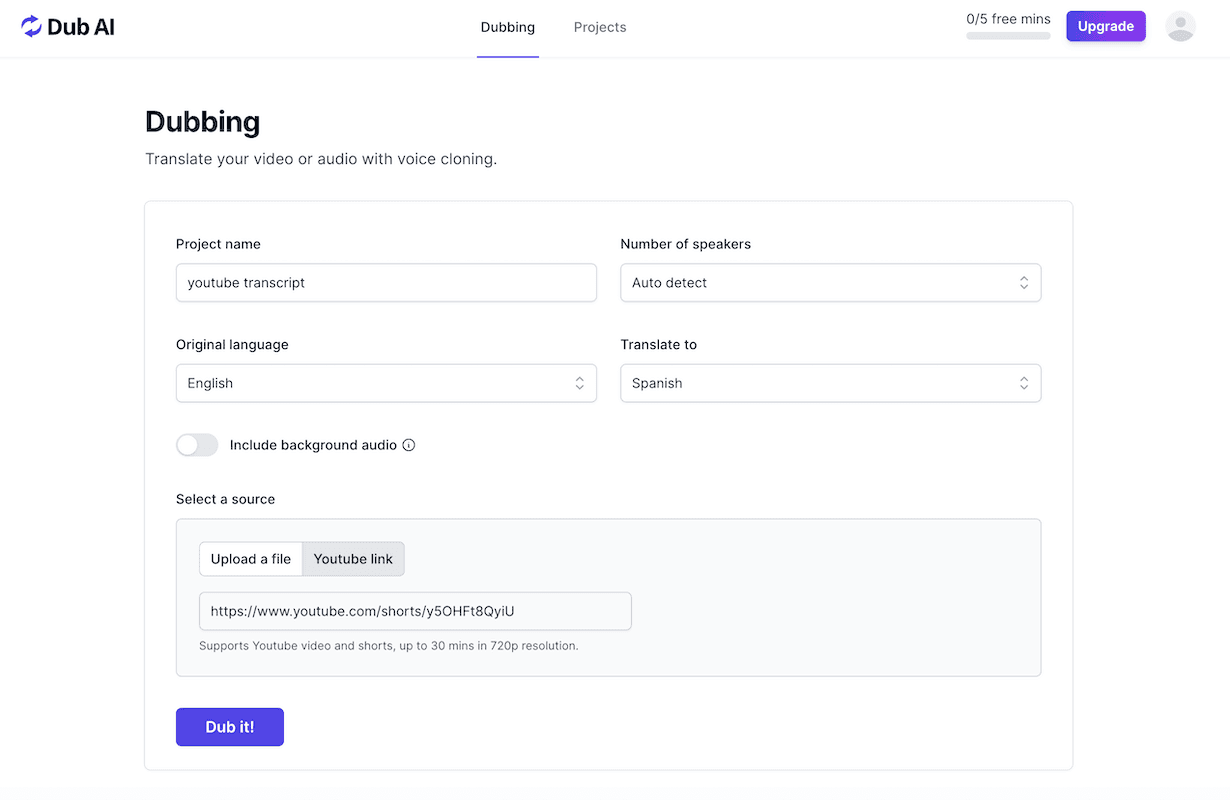
Step 3: Wait for the project to finish
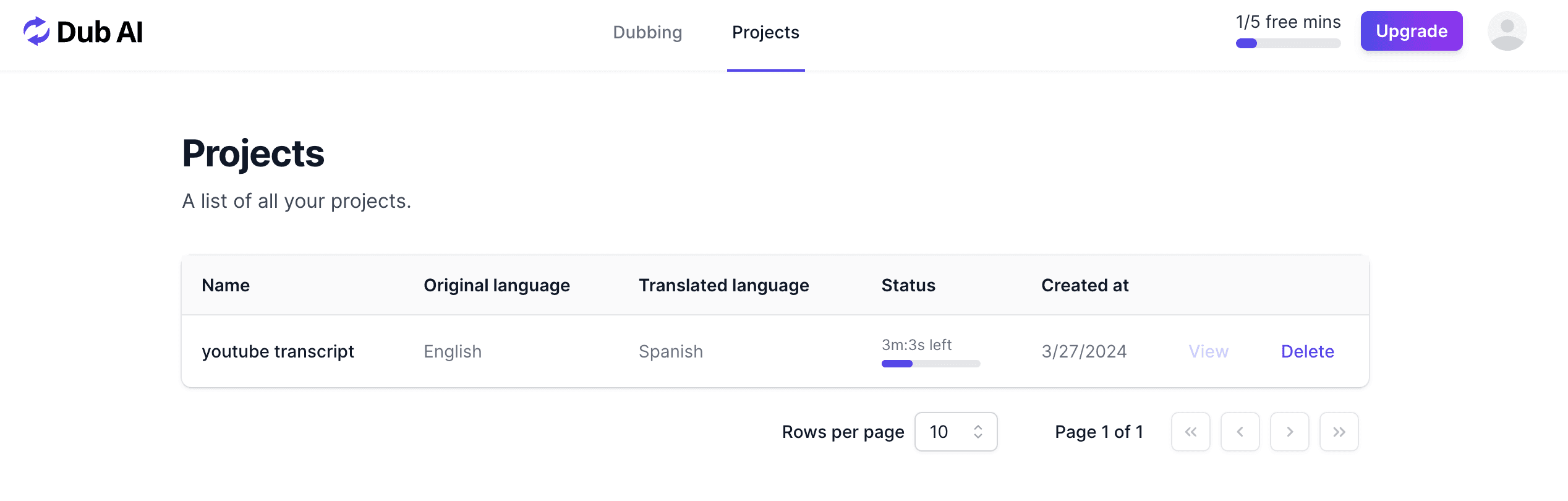
Step 4: View results and download the dubbed video
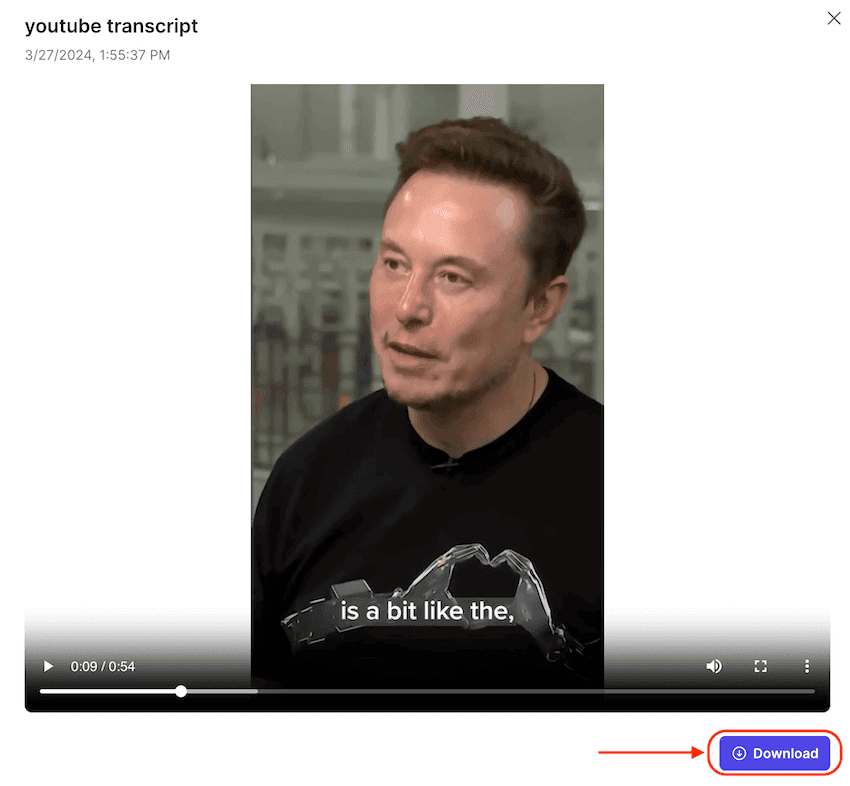
The process is straightforward and user-friendly, allowing you to efficiently translate and dub audio for your YouTube videos.
Benefits of Translated YouTube Videos
It is very beneficial to translate YouTube videos into English and other major languages. It can offer several benefits, including:
Expanded Audience Reach For Content Creators
You could achieve this if you translate a YouTube video from your channel into multiple languages. This can help you reach a global audience. By making your content accessible to non-English speakers, you can attract viewers from different parts of the world.Improved Engagement
When you provide subtitles or translations, you make your videos more inclusive. Viewers who prefer to consume content in their native language are more likely to engage with and share your videos.Enhanced Accessibility
Translating videos makes them accessible to individuals with hearing impairments. Subtitles and translations can make your content more inclusive and compliant with accessibility standards.Better SEO Performance
Translating your video titles, descriptions, and tags can improve your search engine optimization (SEO). This can help your videos rank higher in search results across different languages.Increased Watch Time
With translated videos, you can capture the attention of a wider audience. This can lead to longer watch times and more engagement, which are important factors in YouTube's algorithm for suggesting videos.Cultural Relevance
Translating your content allows you to connect with viewers on a cultural level. Adapting your message to different cultures can help you build stronger relationships with your audience.Business Opportunities
For businesses and creators, translating YouTube videos can open up new opportunities for partnerships, sponsorships, and collaborations with international brands and influencers.
So, if you're looking to connect with a broader audience, translating your videos could be a game-changer!
FAQs
What should I do if the CC button is not available or greyed out for a YouTube video?
If the CC button is not available or greyed out for a YouTube video, it may indicate that closed captions have not been enabled for that specific video. If the CC button is not available, exploring third-party AI transcription and translation tools like Dub AI.What should I do if the CC button is not available or greyed out when it is embedded in other websites?
In some cases, the absence of the CC button in embedded videos can be addressed by adding "&cc_load_policy=1" at the end of the URL in the embed code. This can help force the captions to play on the video.How accurate are YouTube's auto-generated closed captions?
YouTube's auto-generated closed captions vary in accuracy. Creators need to review them as YouTube continues to improve its speech recognition software and reduce errors. While there is promise in YouTube's automatic captioning, it currently does not meet university accessibility standards. Despite this, some individuals have been impressed by the accuracy. Creators should use auto-captions as a starting point but never assume they are acceptable without verification.What languages are available for translating YouTube video subtitles?
YouTube provides various options for translating video subtitles. Creators can manually translate subtitles via YouTube Studio to the desired language. An AI-powered tool such as Dub AI is also good as a YouTube video translator. Those tools can automatically translate subtitles into most of the major languages with high accuracy. This includes languages like English, Spanish, French, Chinese, Arabic, Russian and much more.Will the absence of translated subtitles affect my video's search engine optimization (SEO)?
The absence of translated subtitles can affect your video's SEO in different regions. Adding subtitles provides textual content for search engines to crawl through, impacting your page's ranking. It's one of the easiest ways to improve search ranking.
Closed captions are readable by search engine bots. Foreign language subtitles can help you rank higher for non-English keywords. Subtitles expand video engagement, increase watch time, and improve SEO indirectly. They enable non-native English speakers to engage with the content, enhancing SEO.
Final Thoughts
Translation of YouTube videos can greatly expand your audience reach. It's a simple and effective way to connect with a global audience and increase engagement. YouTube's closed captions and subtitles feature offers a valuable solution for this. It is immensely helpful in overcoming language barriers and reaching a wider global audience. Turning on closed captions, utilizing auto-translate, and even provide manual translated subtitles have become must-done for any content creator. Third-party tools like Dub AI provide user-friendly options for translating videos.
These tools make the process straightforward and efficient. With these resources at your disposal, you can confidently expand the reach of your content on YouTube. It's better not to miss out on this valuable opportunity to make your content accessible to a wider audience.
- Authors

- Written by:
- Chao Wu
- Title
- Founder of Dub AI